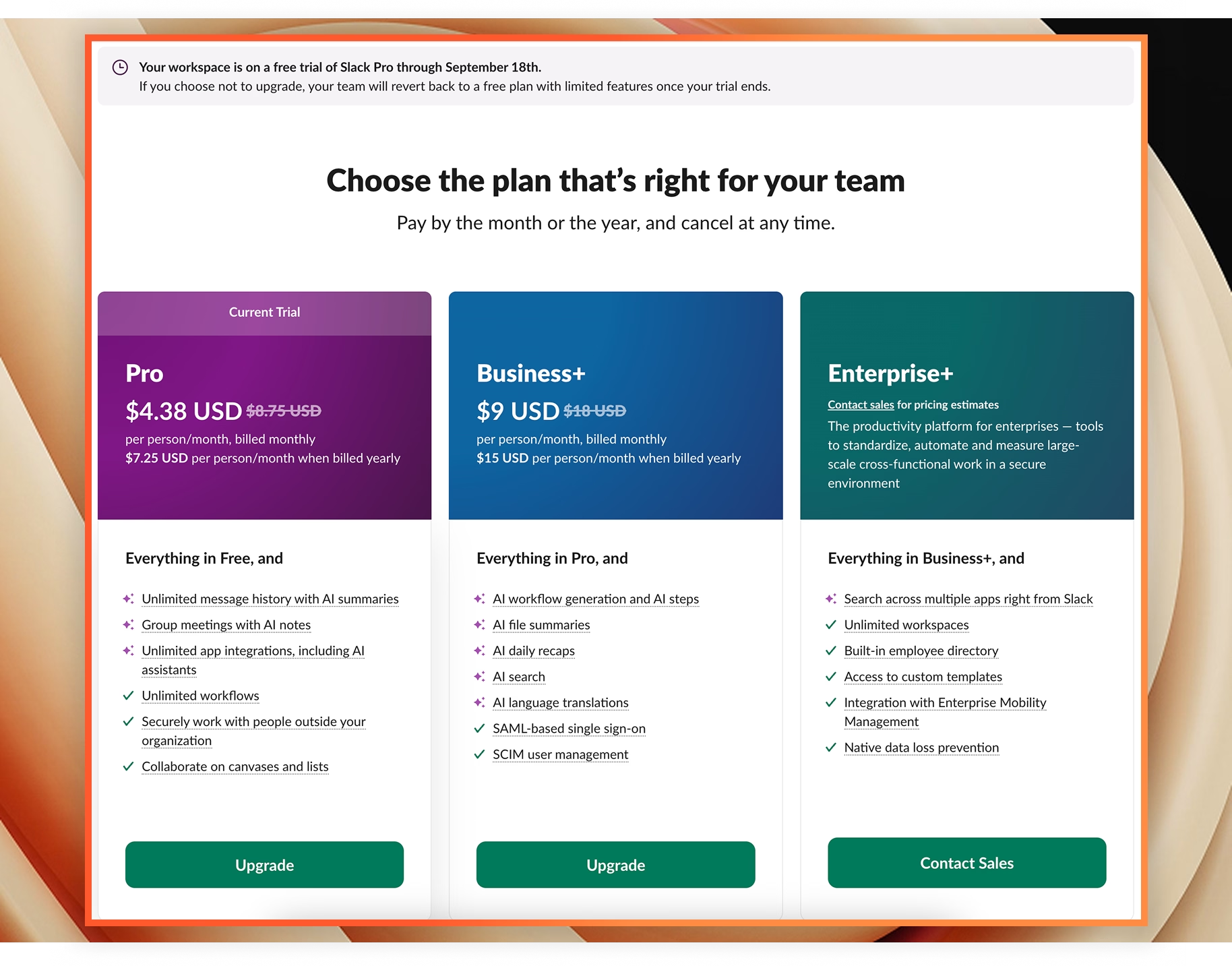tl;dr - if your organization is $1B revenue and up, or smaller but in a highly regulated industry where you'll need to deal with Slack eDiscovery and/or DSARs or FOIA requests, Enterprise+ is probably for you. Midmarket organizations can often get away with Business+ in order to get Slack Compliance Exports. Startups and profitable SMBs often choose Pro due to low compliance requirements. Pre-revenue teams, communities, and side hustlers can start with the free plan while being aware of the free plan's limitations.
Slack Pricing and Plans Breakdown (2025)
Here’s a comprehensive breakdown of Slack’s plans and pricing as of mid‑2025:
1. Free Plan
Cost: $0
- Access to most recent 90 days of message and file history
- Limit of 10 app integrations
- One‑on‑one huddles (no group calls)
- 5 GB total file storage
- Basic security features (2FA, encryption)
Best for: Small teams or those just starting out who don’t need long-term history or many integrations.
2. Pro (formerly Standard)
Pricing:
- $7.25 / user/month billed annually
- $8.75 / user/month billed monthly
Includes Free features, plus:
- Unlimited message and file history
- Unlimited integrations
- Group audio/video calls
- Guest accounts (single- and multi-channel)
- Custom retention policies
- Priority support
- Enhanced security
- Core AI features
Note: Paid plans require at least 3 users.
Best for: Teams that need full history, integrations, and group collaboration without enterprise needs.
3. Business+
Pricing:
- $15 / user/month billed annually
- $18 / user/month billed monthly
Includes Pro features, plus:
- Advanced AI: recaps, translations, file summaries, workflow generation
- SAML SSO, SCIM, real-time AD sync
- Compliance exports, external archive support
- 99.99% uptime SLA
- Premium support with four‑hour response
- Enhanced Salesforce integrations
Best for: Businesses needing enterprise-grade security, automation, and AI.
4. Enterprise+
Pricing: Custom (have to contact Sales)
Note: this replaces what was formerly "Enterprise Grid"; once you upgrade, you can't downgrade.
- Includes Business+ features
- Enterprise-grade AI agents and workflows
- Premium Salesforce features, enhanced compliance
- Unlimited interconnected workspaces
- Centralized admin controls, org-wide search
- Massive security and compliance (HIPAA, DLP, EKM, audit logs)
Best for: Large enterprises needing top-tier AI capabilities, deep integration with Salesforce, and stringent compliance.
| Plan & Pricing |
Highlights & Best For |
Free
$0
|
- 90 days of message & file history
- Up to 10 app integrations
- 1:1 huddles (no group calls)
- 5 GB total storage
- Basic security (2FA, encryption)
Best for: Small teams starting out without long-term history or many integrations.
|
Pro (formerly Standard)
$7.25 / user/mo (annual)
$8.75 / user/mo (monthly)
Requires at least 3 users
|
- Everything in Free
- Unlimited history & integrations
- Group audio/video calls
- Guest accounts (single & multi-channel)
- Custom retention policies
- Priority support & enhanced security
- Core AI features
Best for: Teams needing full history, integrations, and group collaboration—no enterprise needs.
|
Business+
$15 / user/mo (annual)
$18 / user/mo (monthly)
|
- Everything in Pro
- Advanced AI: recaps, translations, file summaries, workflow generation
- SAML SSO, SCIM, real-time AD sync
- Compliance exports & external archive
- 99.99% uptime SLA
- Premium support (four-hour response)
- Enhanced Salesforce integrations
Best for: Businesses needing enterprise-grade security, automation, and AI.
|
Enterprise+
Custom (contact Sales)
Replaces “Enterprise Grid”; no downgrade after upgrade
|
- Everything in Business+
- Enterprise-grade AI agents & workflows
- Premium Salesforce & enhanced compliance
- Unlimited interconnected workspaces
- Centralized admin & org-wide search
- HIPAA, DLP, EKM, audit logs
Best for: Large enterprises needing top-tier AI, deep Salesforce integration, and stringent compliance.
|
Key Overall Considerations
- 3‑user Minimum – Pro and up require at least 3 users.
- AI Feature Bundling – Core AI is now in Pro; advanced AI is in Business+ and higher.
- Enterprise Grid is Permanent – Can’t downgrade once enabled.
- Discounts for Nonprofits/Education – Up to 85% off in some cases.
- Annual vs. Monthly Billing – Annual billing saves ~17–25%.
- Salesforce User Access – Basic Slack access now included for many Salesforce users.
Do You Need The Enterprise Plan?
Strongly consider purchasing Enterprise if you are:
- A very large organization (2,000+ employees)
- In a highly regulated industries (finance, healthcare, government contractors)
- An organizations with multiple business units, brands, subsidiaries, or regions that each need their own workspace but under central governance
If this seems similar to the Business plan, consider that with Enterprise you'll get:
- Unlimited workspaces under one umbrella, often you'll need one per each subsidiary for example, but with centralized security + compliance policies
- Granular governance — e.g., Legal gets one workspace, Engineering another, and/or each subsidiary has its own environment; e.g. if one operates under a stricter compliance environment than another
- Org-wide security policies (retention, DLP, legal hold) that can be enforced across all workspaces
- Org-level audit logs and eDiscovery integrations
- Ability to support cross-workspace channels for collaboration, while maintaining segregation of sensitive units
- Examples:
- A global bank with separate subsidiaries (retail, investment, insurance) that each need distinct workspaces, but must meet strict FINRA/SEC compliance
- A university system with multiple campuses, each needing autonomy but under central IT governance
- A Fortune 500 company with dozens of business units, each with its own Slack workspace, but requiring centralized legal hold and eDiscovery
In short:
- Need just one workspace, manageable IT, need uptime/SSO/compliance exports? → Get Business+
- Need many workspaces, multi-brand/regional structure, enterprise compliance/governance → Get Enterprise+ Grid
Let us know if you have any questions or if you need help finding a Slack consultant to assess the impact of one or the other for your team.